

Your manual is waiting for you 🎉


If you find yourself in need to electronically sign PDF documents, Create eSignature is the one PDF signature online service you can completely trust. This friendly free online PDF signer tool will do a great job of helping you streamline your document-signing process. Below is a quick instruction on how to add a signature to PDF contracts using Create eSignature.
Step 1. On the main page of the website, pick the Sign PDF option.
Step 2. Upload the PDF file you want to e-sign.
Step 3. Locate the place on the PDF document where a signature is required.
Step 4. Select one of the four available options to make an electronic signature on a PDF file – Type Name, Draw Signature, Capture with Camera, or Upload Signature.
Step 5. Once the document has been successfully signed, press “Done” and save the electronically autographed PDF file for future use.
As suggested by its name, you can also use the service for free to create electronic signatures in JPG and PNG formats. Having one will facilitate your document-signing process, allowing the authorization of e-documents both online and offline.
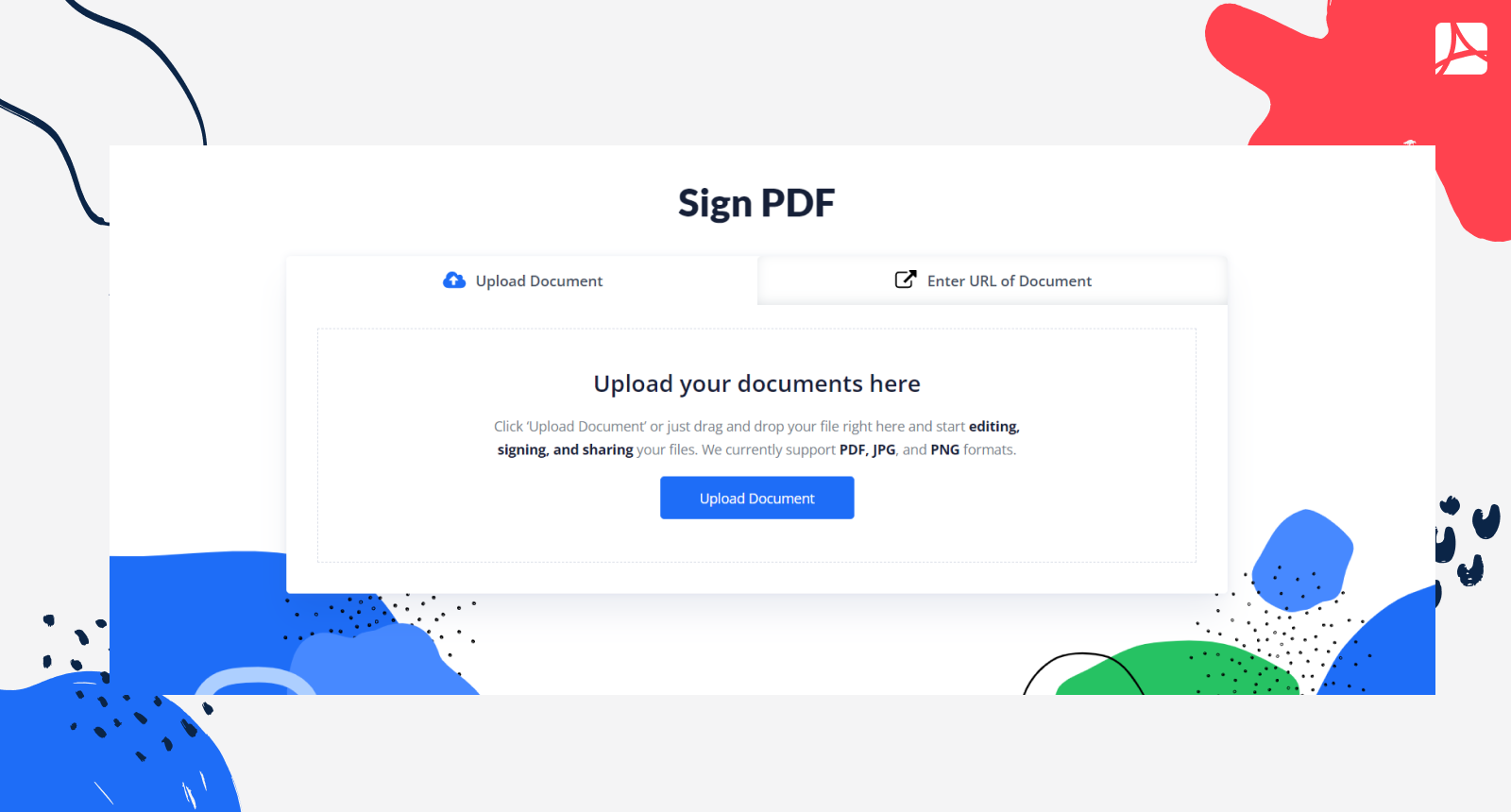
An e-signature is a piece of electronic data that comes in the form of an e-sound, e-symbol, or e-process, tied up to or logically bound with a document, such as a contract, and used by the person whose intention is to sign the mentioned document. Most of the time, the e-signature a person uses to e-sign a PDF file looks like their pen-and-ink signature.
Now, back to the question of which documents can use an e-signature. Since both e-signatures and handwritten ones have the same legally binding capacity, on most occasions, they can be used to sign the same documents. However, traditional pen-and-ink signatures are still required when it comes to authorizing the following records:
Find out more about when and how to digitally sign a PDF or other type of document by reading the information contained in the FAQ section below:
A properly executed electronic signature performed on a PDF document that is allowed for e-signing by the person who has the right to e-sign is considered legal, valid, and having the power of enforceability.
Reliable and secure online services like Create eSignature are helpful when you need to write a signature on PDF documents.
E-signatures must contain elements that adequately prove the identity of the signer and their intent to sign the document, as well as guarantee its security.
The Create eSignature service allows signing an electronic PDF document online and creating a JPG or PNG e-signature that can be applied offline.
Online signing is considered a safer way to sign a document as it gives you extra proof of the signature’s validity.