

Your manual is waiting for you 🎉


There are different types of signatures you can try until you find the one you need. You can even create one signature in each type and use it for specific occasions. Before you begin, think about the documents you will use this signature for and make sure that it matches the overall style. Here are the major types you can use:
This is a classic one. A handwritten signature is your unique way to write your full name. It can be a combination of both your name and surname or just your last name. This signature is recognized by all authorities and is sometimes required on documents that can’t be signed electronically. Yet, it is the old-fashioned one, and every year, more and more companies and governmental institutions turn their attention to an electronic one.
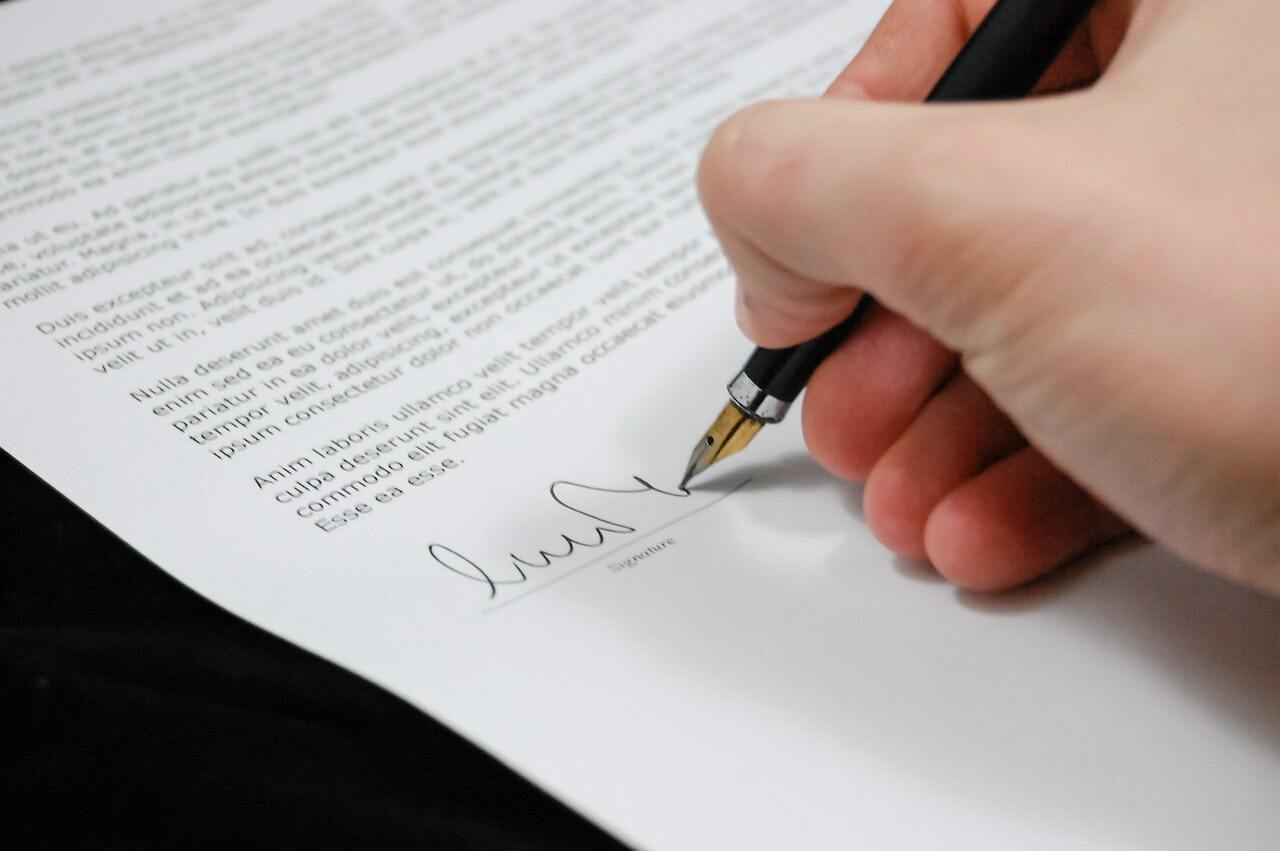
You don’t have to use all your initials. If you believe that your name will be recognizable to others, you can use only a single name. You will find numerous signature ideas on Pinterest or get inspiration from famous people’s signatures.

A digital signature is not a typical one. It is the code with unique information about a person hidden in it. It is attached to the document and is considered to be highly secure. It does not look like any standard signature at all.
It can look like a handwritten one. It is accepted in the US, the UK, Europe, and some Asian countries. You can easily create it and save it as an image.

Both handwritten and electronic signatures can be treated as legal once they are approved by legislative authorities. These signatures are recognized in a wide range of countries. Before you get any ideas signature, make sure it is legally recognized if you need it. Such signatures are required on most tax forms and important documents.
This signature is not unique. You write down your name, address, and phone number. You can also include your position if you need it. This signature is attached to your emails.
You can find a lot of ideas for signatures online. You don’t have to repeat them letter by letter. You can use them as examples. Based on your personality, you will still develop your unique signature, even if you try to copy someone else’s handwriting. When it comes to making a choice, you can check several of the most famous signatures:
If you are a fan of history, you will appreciate going through the American Declaration of Independence once again. Now, focus on the numerous signatures of the Founding Fathers. Hancock’s sign will be the clearest and perfectly readable. Readers can easily recognize it after so many years.
John Hancock Created in vector format by Scewing, Public domain, via Wikimedia Commons
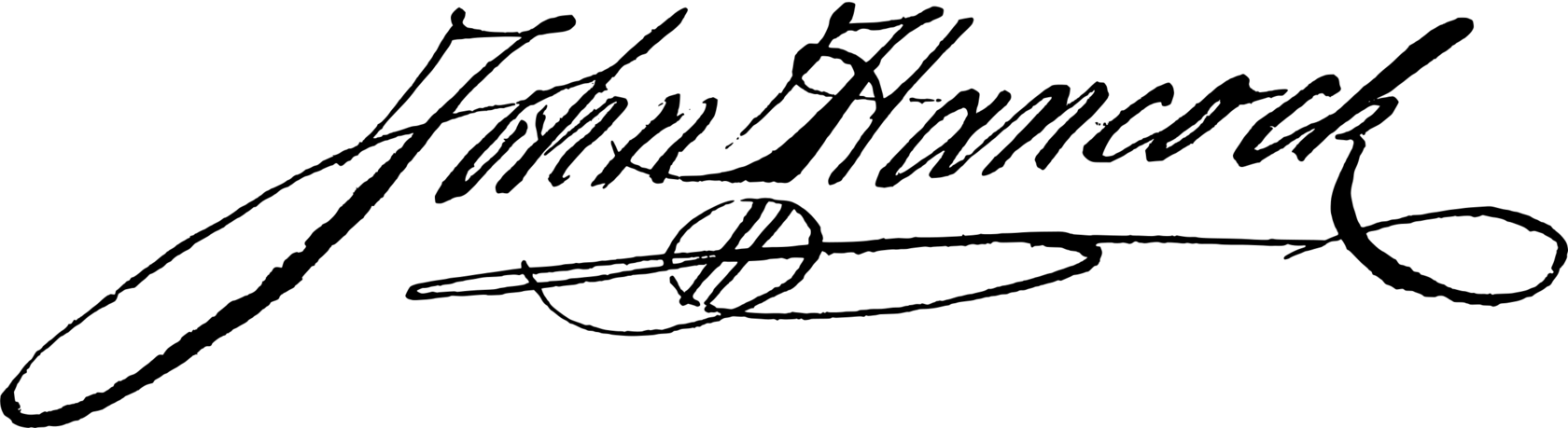
This is another clear and recognizable signature. If you need a signature idea with simple letters that match your character, you can go with a similar one. It keeps all the letters intact and understandable and even reveals the balance in a person’s character. Moreover, Gates is among the rare number of people who separate name and last name from each other.
Inductiveload, Public domain, via Wikimedia Commons
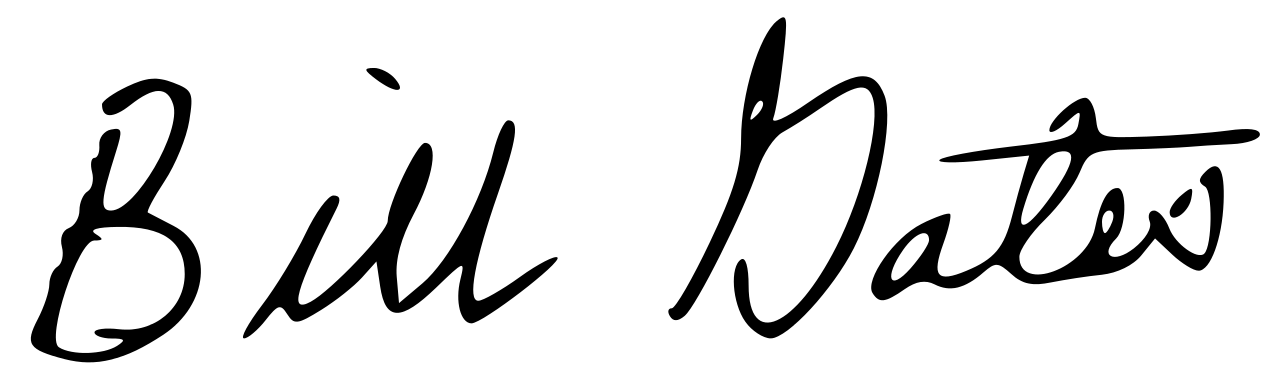
Pablo Picasso had quite a recognizable last name, so he did not need to write down the name. His signature was artistic, unique, and creative. It had strong graphics and matched the character of this talented artist. The line under the last name intensifies the strong feeling we get from this signature.
Pablo Picasso, Public domain, via Wikimedia Commons
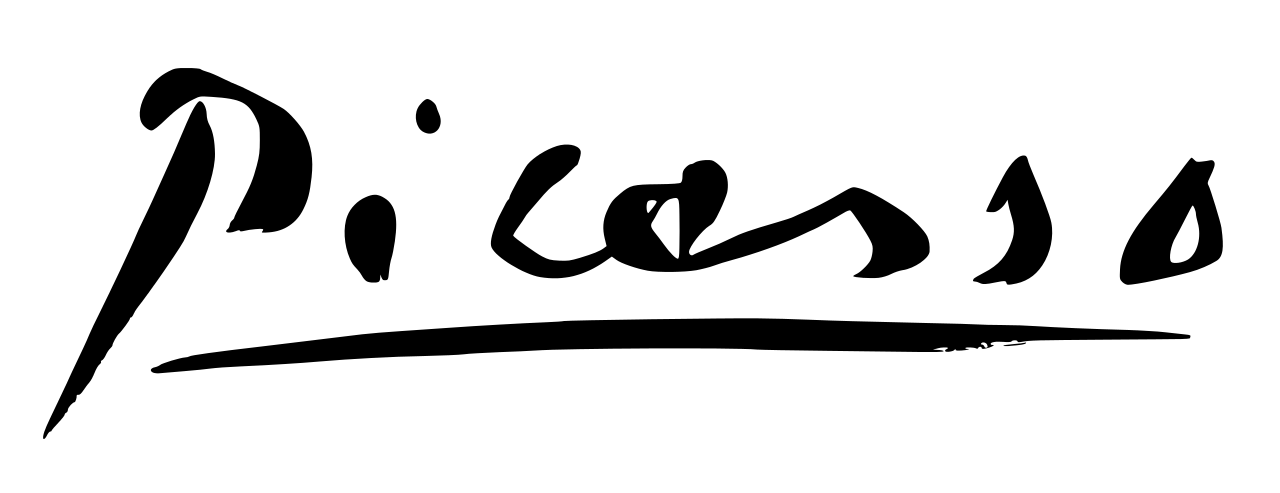
Here is another IT legend, whom you can take as an example for the ideas of signatures. Wozniak did not write down the full last name. He does not sign his name at all, only three easily recognizable letters. This signature is written lightly, without extra lines. Anyone can feel the positive nature behind this signature.
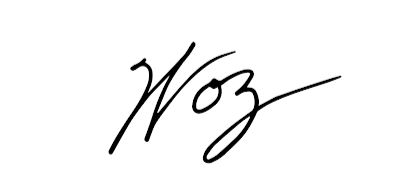
If you want to go with a straighter signature with visible initials and hard-to-recognize other letters, you can try this style. Branson does not use recognizable letters that follow the capital ones. This signature is unique. There is no slant in the name, so you can reveal your calm nature and the ability to keep your head cool under any amount of pressure.
Richard Branson, Public domain, via Wikimedia Commons
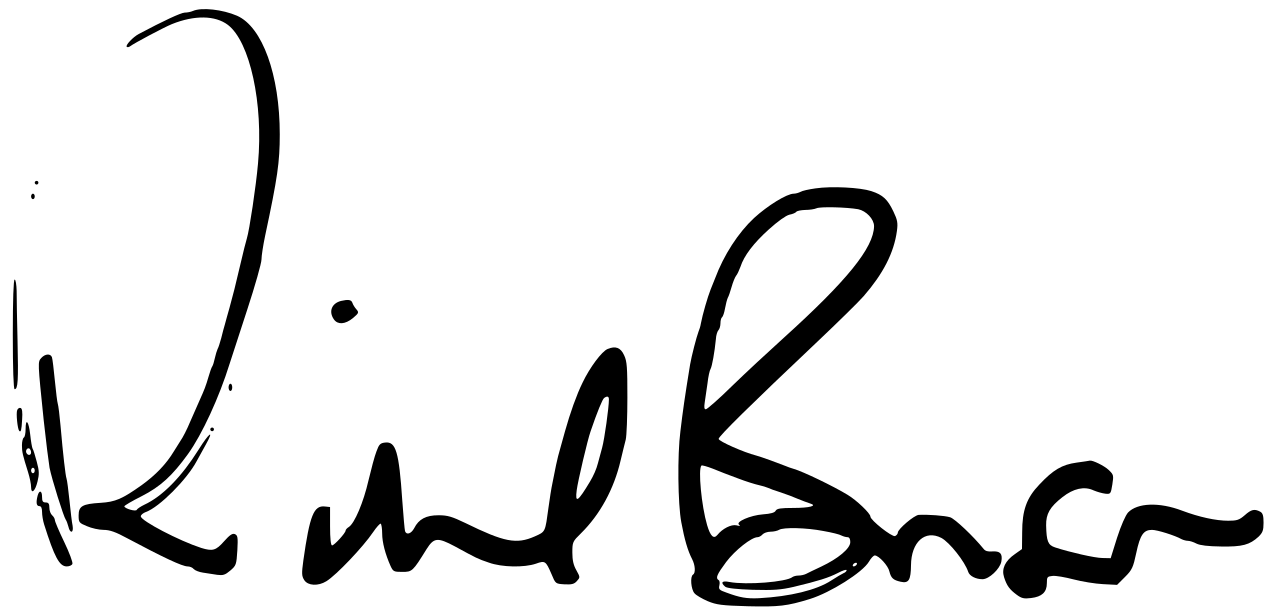
You might know this signature by heart. It has perfectly recognizable letters. The former president of the US made the first letters of the name and last name more visible. Yet, you can always read the entire name. “O” looks unique since it contains the part of the “b” letter in it. The free spaces left between the name and last name show the openness, ambitions, and calm temper of the person who writes it.
Original: Anthony5429 Vector: SyntaxError55, Public domain, via Wikimedia Commons
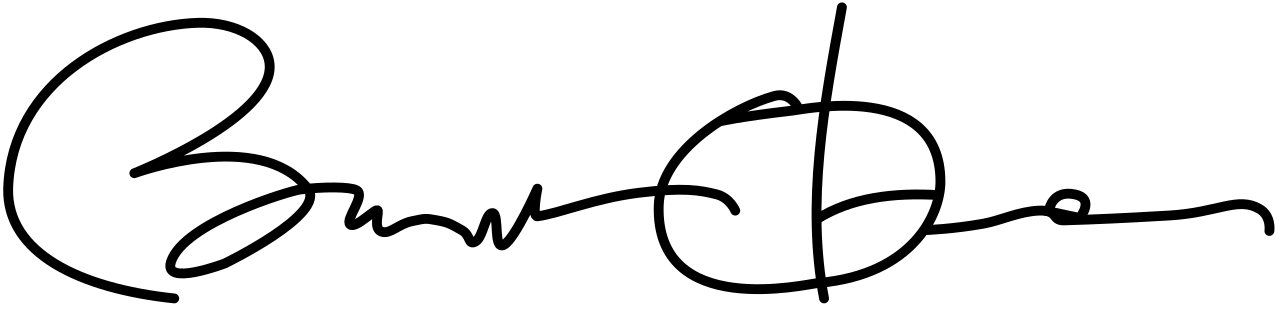
The list of artists can go on and on. These people have something in common. They have created legendary signatures. These signature ideas suit creative people too. You can try to draw your face or any other symbol that is associated with your name or personality, or even turn the whole name in the art as Albrecht Durer did. It will be immediately recognized and extremely hard to copy.
Albrecht Dürer, Public domain, via Wikimedia Commons
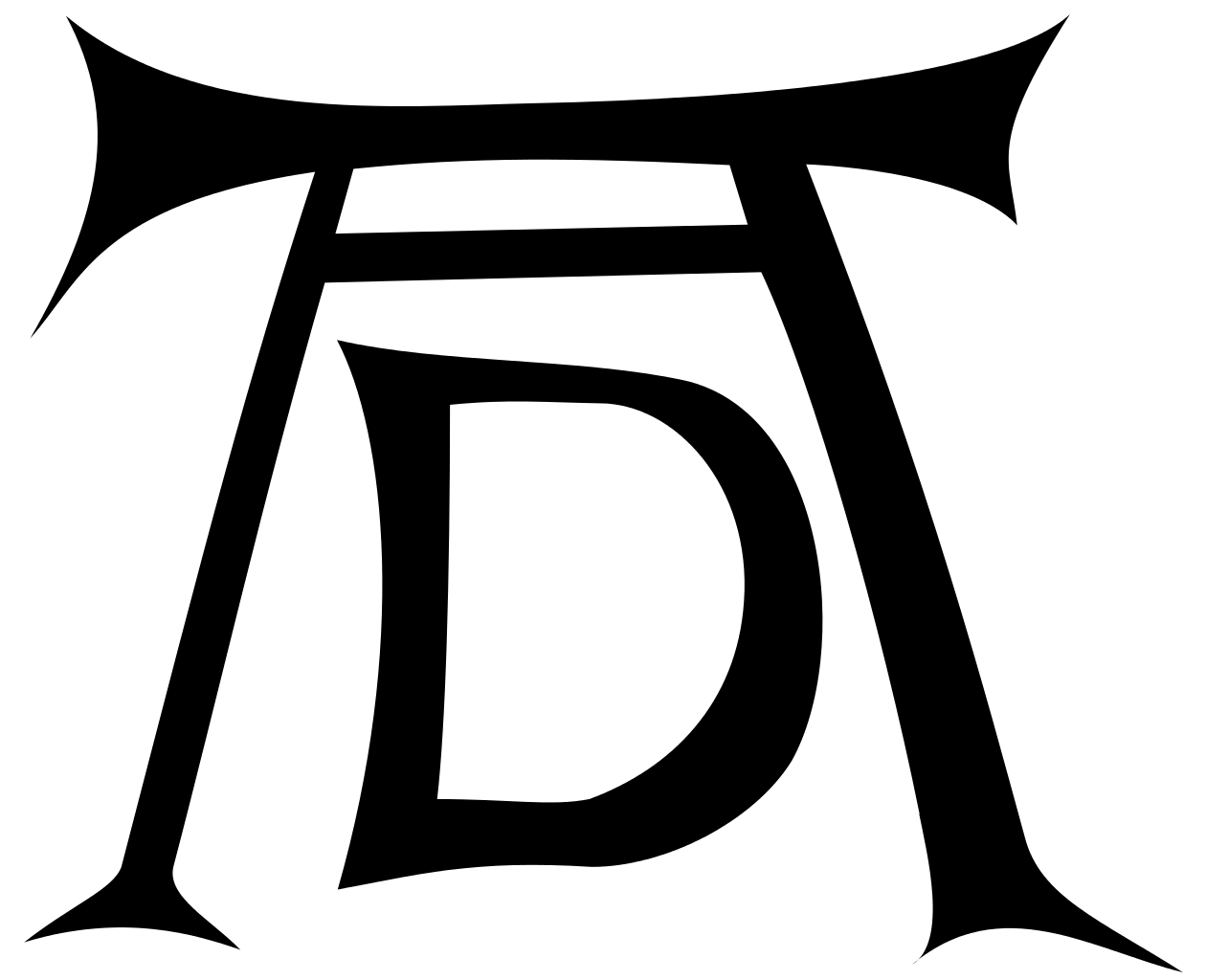
Walt Disney Created in vector format by Scewing, Public domain, via Wikimedia Commons
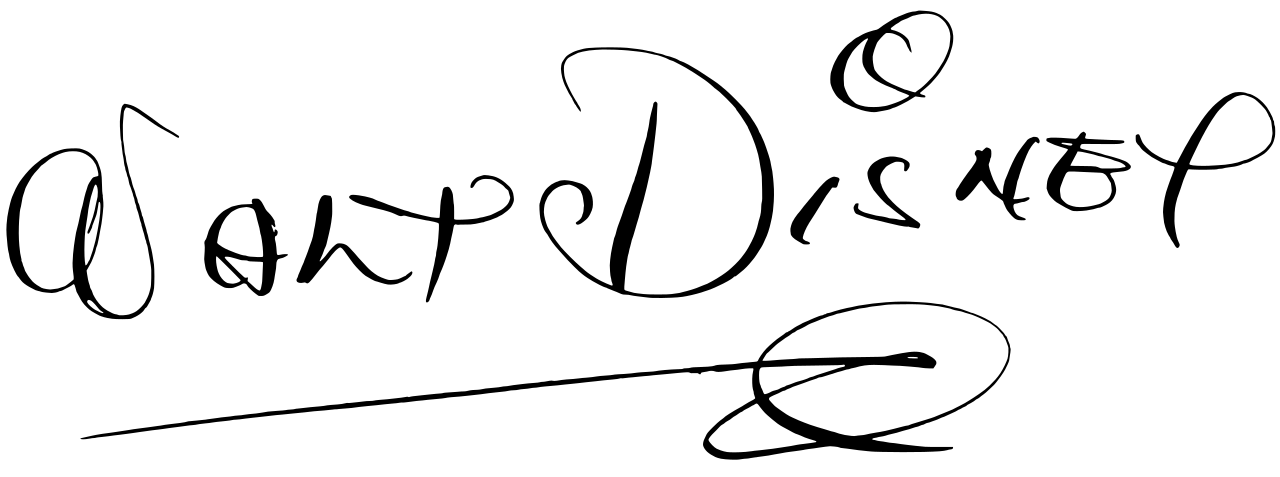
John Lennon - David Torres Costales, Public domain, via Wikimedia Commons
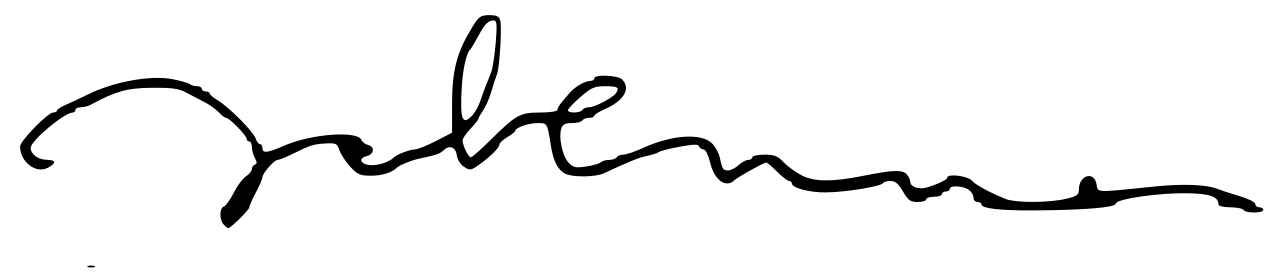
Connormah, Jay Leno, Public domain, via Wikimedia Commons
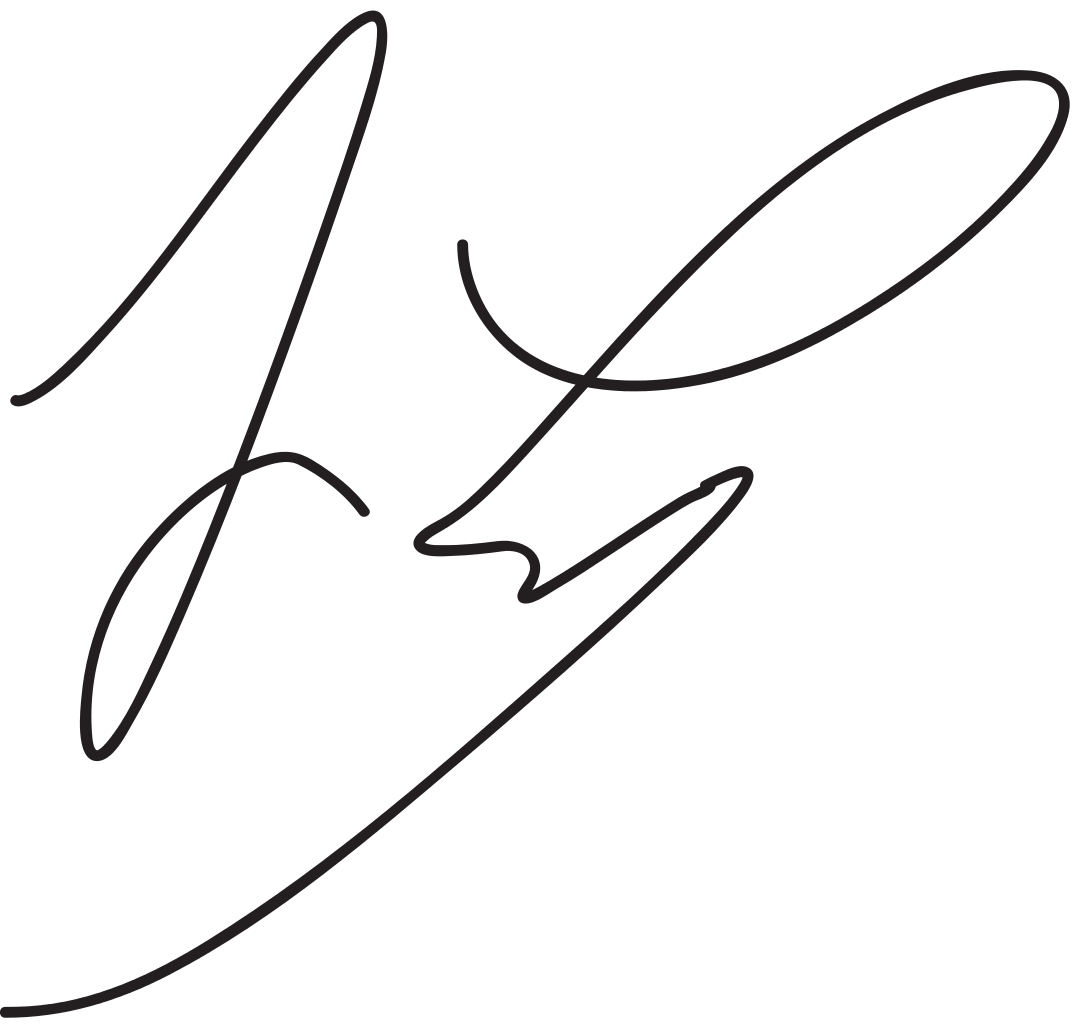
Once you get your email signature inspiration on Pinterest or any other sources, you can create one for yourself. Don’t worry, it does not take too much time. Yet, it is better to put some thought into it. The signature can differ based on its type, so think carefully about which one you need right now. Here is a step-by-step instruction for you:
Think about the message you want to express through the signature. You might want to show other people that you are a calm, active, funny, creative, or strong person. Without extra words, you can express it all by your signature. Don’t overthink it. It has to be clear. If you are working on the email signature right now, you can add some interesting details about yourself that make everything unique. Check signature examples for letters ideas in advance.
Do you need the whole name and last name? If you don’t want to write down the whole name, you don’t have to. Pick the part you want to reveal. It can be your last name only or initials. You can write down two words separating them from one another.
You can stress out the first letters of your name and last name. Capitalize them to make your name more recognizable. The rest of the letters have to be smaller to not confuse the reader.
Add the flair to the name. You can slightly change the shapes of letters, increase them, and add stars and hearts. You can stay with the typed letters or twist them up to your preference.
Continue to write down your name until it gets better and you will be able to do it without thinking. Write down several pages with your name. Do it until you remember all the details and master your new signature.
Once you decide you need your unique signature, start with the idea and master your skills in writing your name. Choose the type of signature you need, get inspiration, and act. Here are some tips that can help you with your task:
If you have a short name and want to make it sound longer, you can add an upwards slant in the end. It looks great; it is creative and usually accepted positively by other people.
You might want to make the first letters of your name and your last name bigger. Make them visible and capitalize them. It will help you create a recognizable signature. This trick can also improve legibility.
If you want to add more power to your signature, you can underline it. It will still look professional but receive a character. Moreover, many companies prefer to deal with decisive people. This signature says how decisive you are.
You can always use the cursive font if it looks more natural to your character. It will look creative while underlying your ability to express yourself. “J,” “f,” and “g” letters look beautiful in cursive. You can add extra loops, dashes, and event twists to them. If you want to decorate your email signature somehow, you can choose a unique font style. Make sure it is still readable.
Add a personal design to your signature. This tip is for people with creative jobs only. You don’t have to draw anything if you work as an accountant or business owner. Yet, if you are in the art business, you might want to decorate your signature to the point it will be recognizable at the first glance.
Check out the signature with Mickey Mouse made by Walt Disney. John Lennon drew his face near the signature. Don’t limit your imagination. You don’t need to copy anything from others, but you can get inspired by them.
If you need to develop your handwritten eSignature, you might need to draw it. Luckily for you, there is a wide range of instruments on the market. If you are looking for a free-of-charge and simple-to-use tool, you can try eSign PDF online service. All you need to do there is follow the next steps:
After you download the signature, you can add it to any document, even PDF. Open the document in the PDFLiner and pick “eSign PDF” there. It will offer you to pick the signature from your device. Choose the one you’ve created and press “Add Signature.”
If you want to create something new, you can do it in the program using the tools from PDFLiner. Don’t forget that once the document is signed and you are satisfied with edits, you need to press the “Save” button in the corner. It does not take much time. If you need more edits or pick another signature, you can go back.
Here are the most popular questions about signatures. Check out the answers before you begin to draw your own.
Yes, you can use only initials if you want. You can also leave the name or just the last name. Keep in mind that Picasso did not need to specify his name since it was obvious from the very beginning. You can leave several letters only, like Wozniak. There is no limit to your imagination.
Yes, it can. However, it must be a unique symbol that would not be mistreated for anything else. Other people have to recognize that it is your signature and not just one meaningless symbol on the page. The signature has to be unique to avoid being copied and stolen by others.
There is no such thing as an “acceptable signature” since all the signatures are acceptable as long as they bring information about you. It is a unique sign that can be put only by you and nobody else. This is what makes the signature so special and makes it legal.
Yes, you can do it. Many electronic signatures work this way. They bring unique information about you. Yet, if it is a handwritten signature, it is still unique since you have a specific way of writing letters like no other person in the world.
Yes, you can do it if you have a photo or a picture of the signature. You can always take photos with your phone. Save it in the jpg or any other format you need and add it to your documents.