

Your manual is waiting for you 🎉


Templates and forms have several required fields that are designed for specific information. As the name implies, a fillable signature block requires the filler’s signature in the designated area. Typically, a signature block in PDF is placed at the end of a file to confirm the above information’s correctness. More rarely, such fields may be required on every document page. When you click on this block, you get a pop-up window with a tool that allows you to sign the paper quickly.
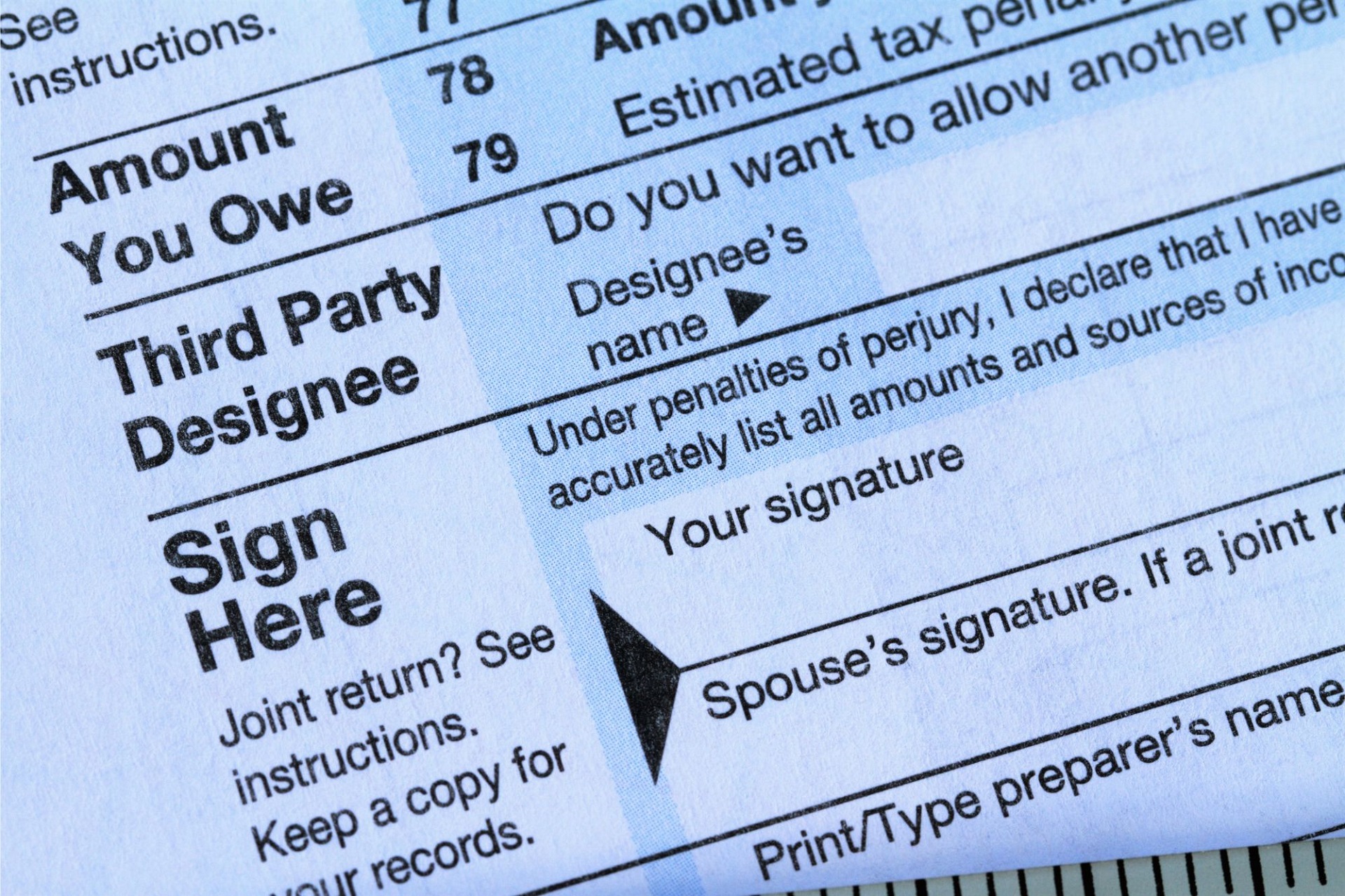
The signature field is essential to many papers as signatures make them legally valid. As a rule, most official forms and templates already have all the necessary fillable blocks. However, if the signature field is not in the file you need, you should be able to add it on your own where you need it. That’s why it’s important to know how to insert a signature block in PDF. The easiest and most convenient way to do it is to use the eSign tool:
Step 1: Open the page in any browser, upload the desired document from your device or enter the URL.
Step 2: You will automatically be taken to the PDF file editor, where you can edit them by entering the required information and adding the fields you need.
Step 3: Here is how to insert a digital signature block in PDF. In the upper right corner, tap on the icon “Add Fields.” It will open the tool for inserting fillable data fields.
Step 4: Then, pick the block type you want to insert. In this case, it’s the signature field. You will find the desired icon (in the form of a fountain pen) in the toolbar at the editor’s top.
Step 5: Move the cursor to where the signature should be. Adjust the width and height of this block so that a placeholder has enough space. If the document requires multiple signatures, you can click the two-sheet icon in the tools list above the first block to copy it and place it side by side. Repeat this procedure as many times as you need. For example, lease agreements for premises usually require the signatures of all potential tenants, so there should be room for each person’s name.
Step 6: You can continue working with this document and add other fillable fields that are usually required, along with a signature. These can be blocks for the first and last names, the date the form was signed, checkboxes, and more.
Step 7: When you’re done modifying the form, save it to your account and send it electronically to recipients.
Now you know how to create a signature block in PDF and can confidently use the described tool. Using online editors is a fast yet secure way to collect signatures. You can add the required fields to any document and get the signature of the right person in a short time. Since electronic signatures have the same legal effect as regular ones, you can enter into contracts, confirm agreements online, fill out tax forms, issue invoices, and much more without wasting time downloading and printing documents.
The presence of a signature field greatly simplifies the work with official papers. You already know how to add a blank signature block in PDF. But how to put a signature in such a file? Follow our simple tips:
Knowing how to create a digital signature block in PDF and how to sign documents with such fields, you can easily arrange a paperless workflow and exchange signed papers with colleagues, subordinates, and clients.
If you still have questions about electronic signatures in PDFs, look for answers here.
The easiest way is to use the eSign editor. Pick the “Add Fields” option when working with a PDF document, select the field type (“Signature”), and insert the block in the desired part of your file.
Yes, in some documents, the signatures of all parties to the agreement are required, so you should add several fields. When using the “Add Fields” tool, you can customize the block and make as many copies as needed so that all involved persons can write themselves in.
Unlike physical documents, PDFs are much easier to share with the right people. The finished file can be sent to recipients by email. You can also generate a link to it and pass it in any other convenient way.
If you mistakenly add a signature block, click on it to activate the management tools and hit the trash bin icon to remove the item. If you copied fields, these steps should be done with each of them.