

Your manual is waiting for you 🎉


Electronic signatures are getting wider recognition every day. What is an e-sign? It’s a fragment of code that makes sure a certain person has read an electronic document and agreed with it, and the document was not edited or altered afterward. There are various technical ways to ensure that.
The system functions due to PKI (Public Key Infrastructure), which implies using two keys – a private key and a public one – for e-signatures to function. With the private key, the owner can e-sign documents. With the public key, others can validate the e-signature. It’s like the number of your credit card: if you share it with someone else, they can transfer funds to you, but it takes more (like CVV code) to control your account.
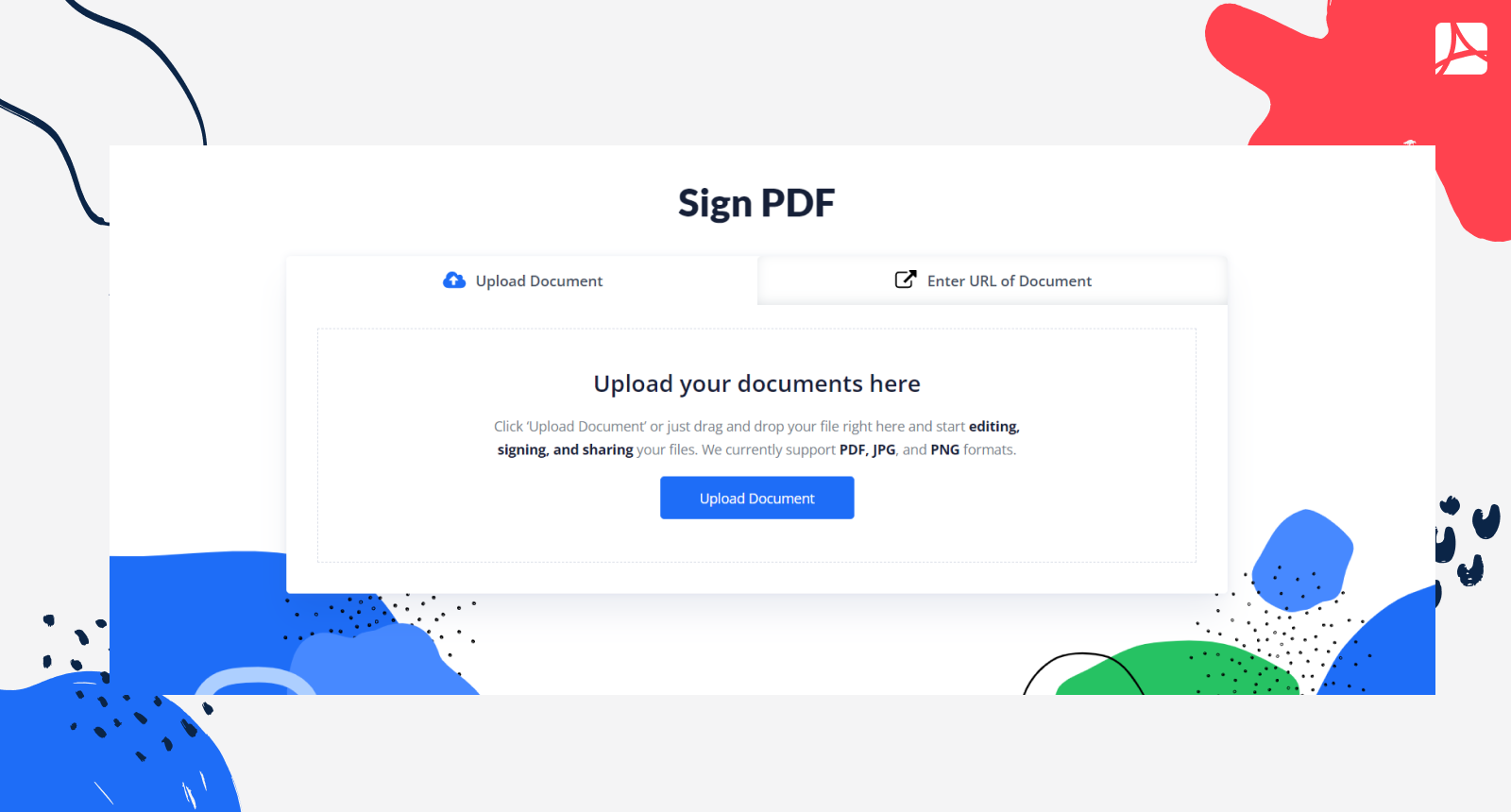
There are three basic types of signatures now. In ancient times, people might have left their fingerprints, drawn crosses, left a blood drop, or used other simple signs, either biometric or not. However, now we mostly use these three types.
It is made on paper with a pen or (sometimes) other writing accessories. It is considered the most classic sort of signature. However, it has its weaknesses. A wet signature requires a person to be physically present where the document is being signed. In addition, it can be imitated by artful fraudsters.
It’s basically an electronic representation of a wet signature. It is easier to apply because it can be made remotely, from wherever the signatory is. When you leave it on the document, you can just scan the existing instance of your handwritten signature, or use a stylus to recreate it on a touchscreen and add it to the document as an image. There is usually a place in digital documents where an electronic signature must be left.
It’s the most protected type of signature, made with digital certificates and hardware protection. It has all the advantages of electronic signatures and can have any appearance, up to copying a wet signature. In addition, it’s the hardest to imitate or bypass, changing the already signed document. Overall, it’s even more reliable than a wet signature.
Still, some organizations require a wet signature as the only acceptable type. But as years pass, more and more of them start accepting digital or even electronic signatures as equivalent.
In theory, you can use an electronic signature whenever you deal with electronic documents. In real life, though, there are some documents that can only be verified by wet signatures, though these are rare nowadays. Still, you better make sure before you sign it.
So, when is an electronic signature valid? In most situations when handwritten signatures would be required if papers were involved. It might be your contracts with banks, contractors, employers and employees, clients, and even authorities like tax services. If a document is acceptable in the electronic form, an electronic signature is acceptable too.
In most countries, it’s recognized as equal to a wet signature if not specified otherwise. For example, there are certain types of IRS forms that can only be filed on paper with wet signatures. But when it comes to private contracts between organizations and individuals, e-signatures are valid.
The practice changes, though. Even the most rigid structures had to admit that e-signatures are better recognized to avoid people crowding at their doors in the pandemic time. COVID-19 will go, and the practice will remain.
There are also limitations depending on the type of signature (more on this below). For example, in the EU only qualified e-signatures are recognized as equal to wet ones. What makes an electronic signature legal in this situation is a certificate and a hardware key issued by an authorized provider. Check whether the document issuer requires this type of signature, as other sorts might be not accepted.
When comparing a wet signature vs an electronic signature, many people still think that wet ones are more reliable. But the person who signs a paper by hand can be drunk or drugged, not fully conscious, out of their memory, or just forced or tricked into doing it. In addition, it can be simply imitated by somebody else.
On the other hand, today’s encryption and data protection systems are perfected enough to grant a similar level of reliability when it comes to e-signing. Hacking an e-signature is hard work, often impossible. No wonder many countries have legally recognized e-signatures. Still, there are inevitable legal differences across states and regions.
In the US, electronic document signing was legally recognized in 2000, when the federal law known as ESIGN Act was passed. A bit earlier, in 1999, the Uniform Electronic Transactions Act (UETA) was adopted and recommended. It still regulates e-signing in most states, except for Illinois and New York, though these states have their own similar laws.
American law distinguishes electronic and digital signatures. In short, the comparison of an electronic signature vs digital signature shows that:
In recent years, even the IRS, which requires some forms to be sent on paper, allows for using digital signatures for these forms. They require professional tax software, but it’s still a step towards complete recognition.
The current regulation on electronic identification in the EU - Electronic Identification, Authentication and Trust Services (eIDAS) is rather fresh, issued in 2014. Still, eIDAS is based on earlier regulations passed as early as 1999. eIDAS recognized not two, but three levels of electronic signatures:
E-signature solutions also need to be GDPR-compliant in Europe, in order to protect personal data.
There are similar laws, say, in Canada where e-signatures are regulated by the Personal Information Protection and Electronic Documents Act (PIPEDA). All the provinces, except for Quebec (a familiar situation!) also have accepted the UECA, which also equals electronic signatures to wet ones.
The requirements for the signature in the CQLR (c C-1.1) establish that “A person’s signature affixed to a technology-based document may be set up against that person if the integrity of the document is ensured, and the link between the signature and the document was established at the time of signing and has since been maintained.” The basic requirements for any type of signature, indeed.
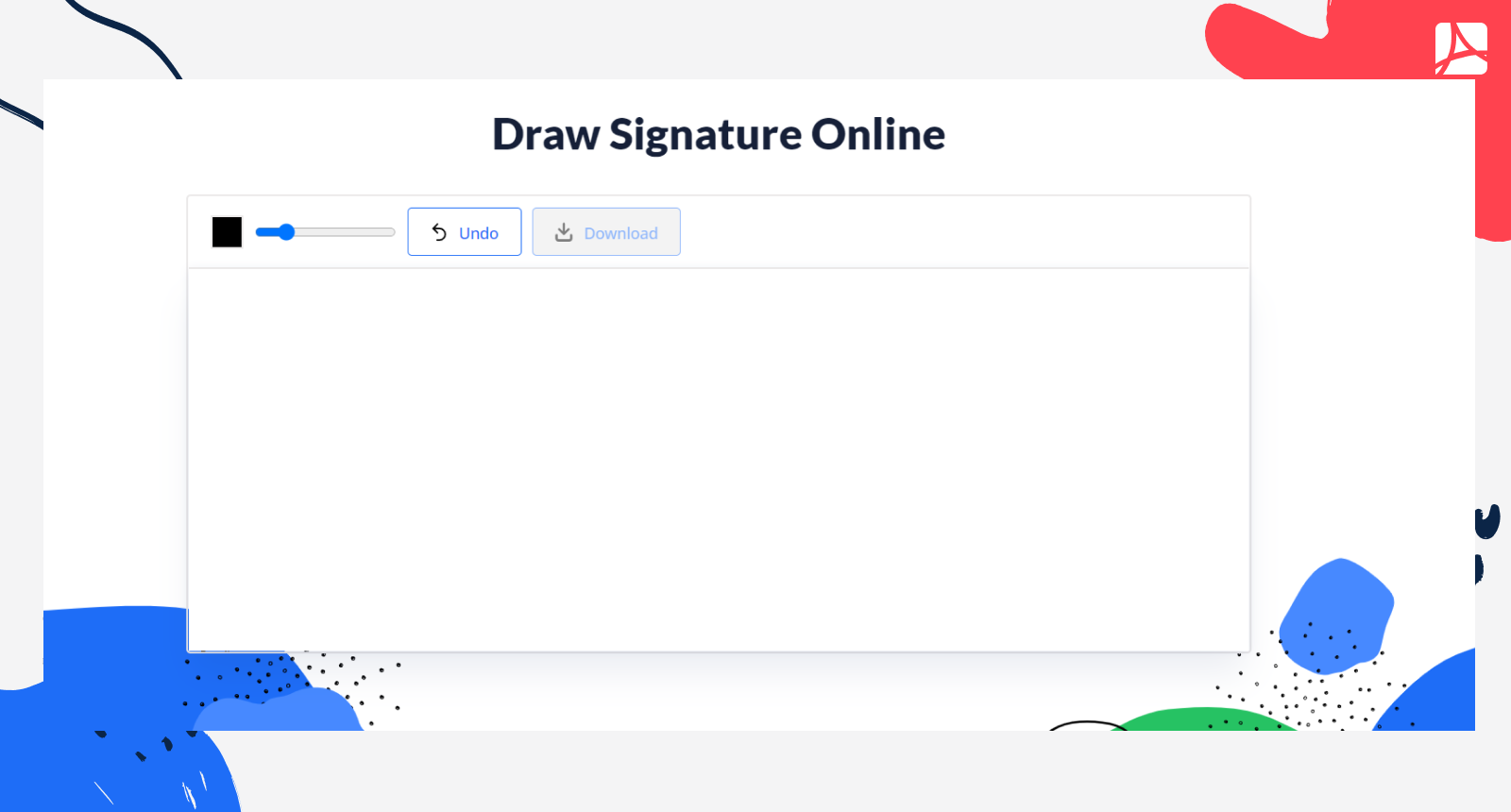
There are several ways on how to make electronic signatures (or rather how to add electronic signatures to PDF, as it’s the most widely recognized format of documents that supports e-signing). The most popular are the following:
The latest method is the easiest and the most suitable one for most users, except for professionals specializing in some narrow business. The pros of this method are the following:
Signatures made with Create eSignatures are valid in any way. They can be accepted even by official services like the IRS. They prevent documents from being edited when already signed. They testify to your identity and your intention. In short, they do the work signatures are made for.
Find out more about when and how to digitally sign a PDF or other type of document by reading the information contained in the FAQ section below:
A properly executed electronic signature performed on a PDF document that is allowed for e-signing by the person who has the right to e-sign is considered legal, valid, and having the power of enforceability.
Reliable and secure online services like Create eSignature are helpful when you need to write a signature on PDF documents.
E-signatures must contain elements that adequately prove the identity of the signer and their intent to sign the document, as well as guarantee its security.
The Create eSignature service allows signing an electronic PDF document online and creating a JPG or PNG e-signature that can be applied offline.
Online signing is considered a safer way to sign a document as it gives you extra proof of the signature’s validity.